Install WiFi Drivers in Debian 9 Stretch Stable:
Add contrib and non-free to sources via synaptic
Sign in as root In Terminal
apt-get update
dpkg –add-architecture i386
apt-get update
apt-get install linux-headers-$(uname -r|sed ‘s,[^-]*-[^-]*-,,’)
apt-get install libavcodec-extra
apt-get install firmware-linux-nonfree
apt-get install wireless-tools
apt-get install network-manager-gnome
Fuente: https://www.youtube.com/watch?v=eUnfVG7Zst0
Método 2
En este caso mi tarjeta es:
Network controller: Intel Corporation Wireless 3160 (rev 93)
Para saber cual es su tarjeta usen el comando
lspci
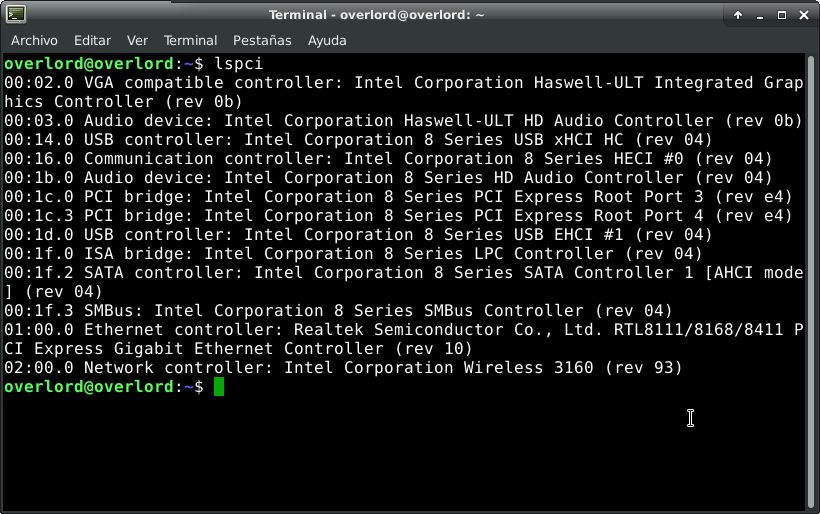
Fuente: https://wiki.debian.org/iwlwifi
-
Add a «non-free» component to /etc/apt/sources.list, for example:
# Debian 9 "Stretch" deb http://httpredir.debian.org/debian/ stretch main contrib non-free
-
Update the list of available packages and install the firmware-iwlwifi package:
# apt-get update && apt-get install firmware-iwlwifi
-
As the iwlwifi module is automatically loaded for supported devices, reinsert this module to access installed firmware:
# modprobe -r iwlwifi ; modprobe iwlwifi
-
Configure your wireless interface as appropriate.